Troubleshooting TCP/IP
Troubleshooting TCP/IP - Detailed Steps
This article shows how to troubleshoot TCP/IP connectivity between computers on a Windows network. If you haven’t already done so, disable XP’s Internet Connection Firewall on all local area network connections, and remove all firewall programs on the network. Improperly configured firewalls are the most common cause of TCP/IP problems.
Open a Command Prompt Window
For many of these steps, you’ll be typing at the command prompt. To open a command prompt window in Windows 2000 or XP, click Start Run, type cmd in the box, and click OK. To open a command prompt window in Windows 95, 98, or Me, click Start Run, type command in the box, and click OK. Type one command per line, and press Enter after each one to execute it. To close the command prompt window, use the exit command.
Determine the TCP/IP Settings
Determine the TCP/IP settings of each computer on the local area network. In XP, open the Network Connections folder, right click the LAN connection, and click Status Support Details. For example, here are the Status and Details views for the LAN connection on an Internet Connection Sharing host.
In Windows 95/98/Me, click Start Run, type winipcfg in the box, and click OK. Select the LAN adapter from the menu, and click More Info.
You can also see the TCP/IP settings from the command prompt. This is especially convenient if a computer has more than one network adapter. Use the ipconfig /all command, which is available in all versions except Windows 95. The output from this command can be long, so it’s best to write it to a file. Specify the file name in the command this way:
ipconfig /all >ipconfig.txt
Description of TCP/IP Settings
Here are the TCP/IP settings that are used in network troubleshooting:
IP Address – Unique address assigned to a network adapter. A computer with multiple network adapters has an IP address for each one, and each one must be in a different subnet.
Subnet Mask – Used in conjunction with the IP address to determine which subnet an adapter belongs to. At the simplest level, communication is only possible between two network adapters when they’re in the same subnet.
Default Gateway - IP address of a computer or router, on one of this computer’s local area networks, that knows how to communicate with subnets not present on this computer. For an Internet connection, the default gateway is a router belonging to your Internet service provider, and all access to sites on the Internet goes through it. For an ICS client, the default gateway is the ICS host. If you use a hardware router, it serves as the default gateway.
DHCP Server – If an adapter is configured to obtain an IP address automatically, this is the address of the server that provides it. It could be your ISP, an ICS host, or a hardware router.
DNS Servers – IP address of one or more Domain Name Server computers. DNS servers translate Internet names (like http://www.practicallynetworked.com/) to their IP addresses (like 63.146.109.227).
Subnets
See our article on subnets for a brief description of how they work. For more details, see this Microsoft Knowledge Base article.
If two computers are supposed to be on the same subnet, but aren’t, something is wrong with the network hardware or software configuration. This is most likely to happen when one of them receives an IP address of 169.254.x.x, which indicates that:
It’s configured to obtain an IP address automatically.
It couldn’t find a DHPC server on the network to make the assignment.
Windows assigned it an Automatic Private IP Address.
See our article on Specific Networking Problems and Their Solutions for more information.
Pinging
The ping command is the basic tool for testing TCP/IP connectivity. It sends a special packet (called ICMP Echo) to a particular IP address and looks for a reply. If everything is working right, the reply comes back. If not, the ping times out in a few seconds. By default, the ping command repeats the process four times. Here’s an example of an ICS client computer pinging a Windows XP Home Edition ICS host, using the host’s IP address and its computer name.
When ping fails, you’ll see one of these error messages:
Request timed out - The IP address is valid, but there’s no reply from it. If the IP address is on a local area network, the most likely cause is a firewall program blocking the ping.
Unknown host or Ping request could not find host - The computer name doesn’t exist on the local area network. Make sure that NetBIOS over TCP/IP is enabled.
Destination host unreachable – The IP address isn’t on a local area network, and the default gateway can’t access it. Either there’s no default gateway, its address is wrong, or it isn’t functioning.
Pinging the Local Area Network
Here is a series of ping commands to use in finding where a problem occurs on a local area network. Run them in the order shown, and don’t go on to the next command until all of the previous commands work properly. In this example:
The computer being tested is named Winxp, with IP address 192.168.1.101.
There’s another computer on the network, named Win98, with IP address 192.168.1.123
Substitute the appropriate IP addresses and computer names for your network.
Command Target What Ping Failure Indicates
ping 127.0.0.1 Loopback address Corrupted TCP/IP installation
ping localhost Loopback name Corrupted TCP/IP installation
ping 192.168.1.101 This computer’s IP address Corrupted TCP/IP installation
ping winxp This computer’s name Corrupted TCP/IP installation
ping 192.168.1.123 Another computer’s IP address Bad hardware or NIC driver
ping win98 Another computer’s name NetBIOS name resolution failure
To fix a corrupted TCP/IP Installation on Windows XP, follow the steps in this Microsoft Knowledge Base article. For Windows 95/98/Me, un-install the TCP/IP protocol in Control Panel Network, reboot, and re-install it. If that doesn’t fix it, use this procedure on Windows 95 or 98.
Pinging the Internet
You can also use ping to find a problem with Internet access. Run these commands in the order shown, and don’t go on to the next command until all of the previous commands work properly. Use the Default Gateway and DNS Server addresses that you got from the winipcfg or ipconfig /all command.
Command Target What Ping Failure Indicates
ping w.x.y.z Default Gateway Default Gateway down
ping w.x.y.z DNS Server DNS Server down
ping w.x.y.z Web site IP address Internet service provider or web site down
ping www.something.com Web site name DNS Server down or web site down







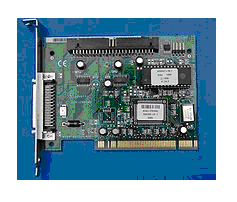 A typical 32-bit PCI card, in this case a SCSI adapter from Adaptec
A typical 32-bit PCI card, in this case a SCSI adapter from Adaptec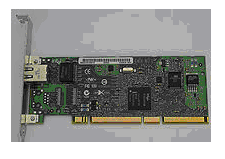 A PCI-X Gigabit Ethernet expansion card
A PCI-X Gigabit Ethernet expansion card Mini PCI Wi-Fi card Type IIIB
Mini PCI Wi-Fi card Type IIIB MiniPCI-to-PCI converter Type III
MiniPCI-to-PCI converter Type III
 Diagram showing the different key positions for 32-bit and 64-bit PCI cards
Diagram showing the different key positions for 32-bit and 64-bit PCI cards 
